Challenge
As flight booking becomes increasingly digitised, users are often left navigating complex, high-stakes decisions with limited clarity.
Between fluctuating prices, unfamiliar fee structures, and dense interfaces, booking a flight can feel more like risk management than planning a journey.
This project set out to explore those frictions and ultimately design a booking flow that feels seamless, empowering, and trustworthy from start to finish.


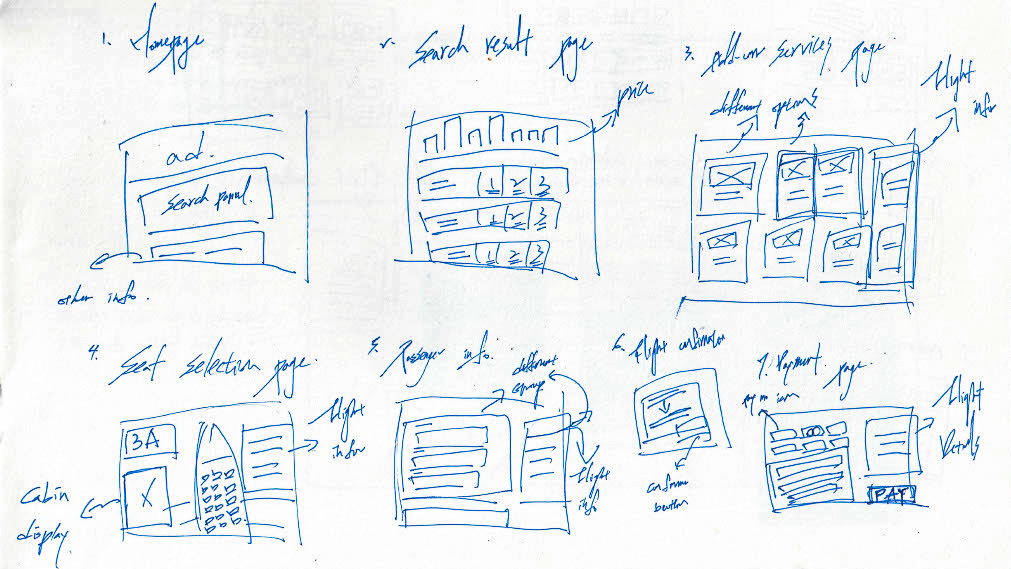
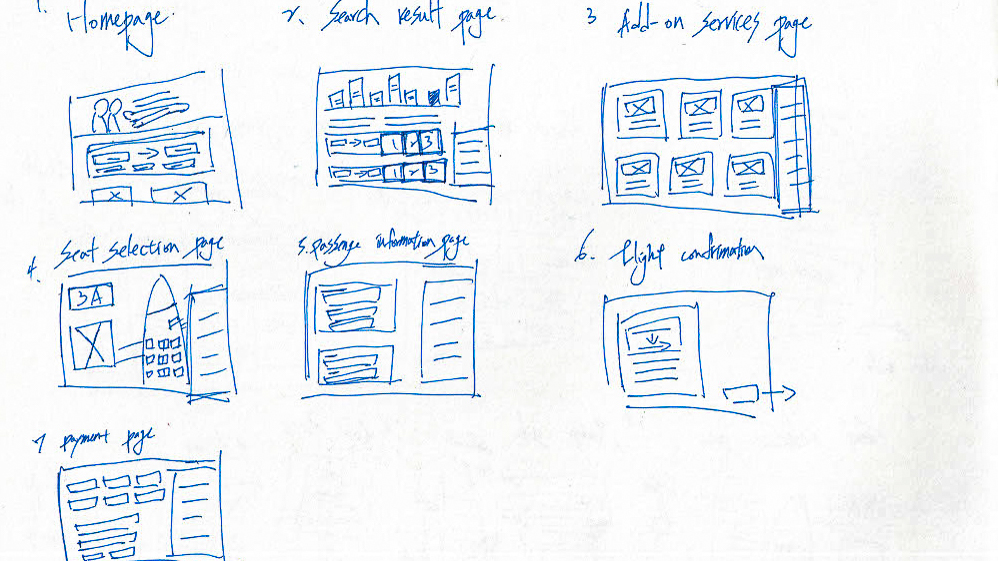
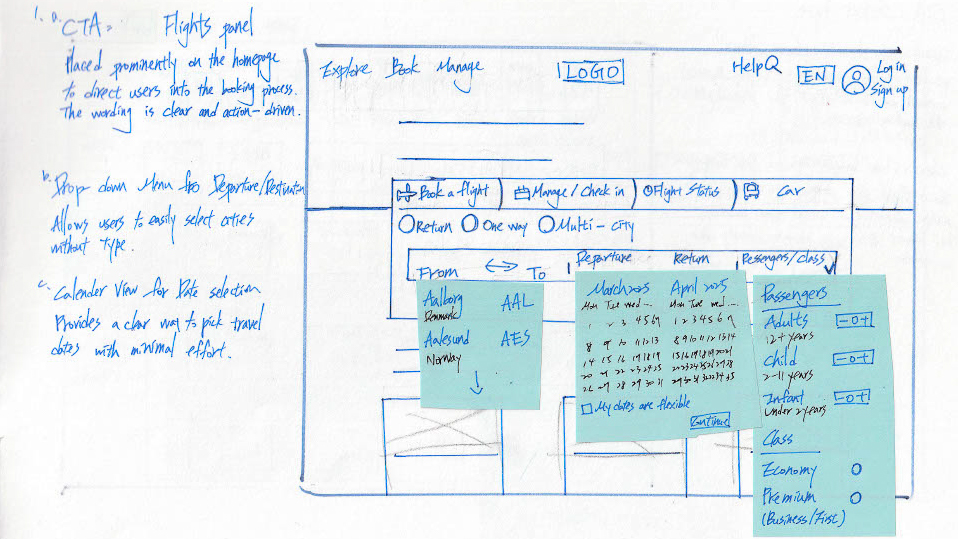
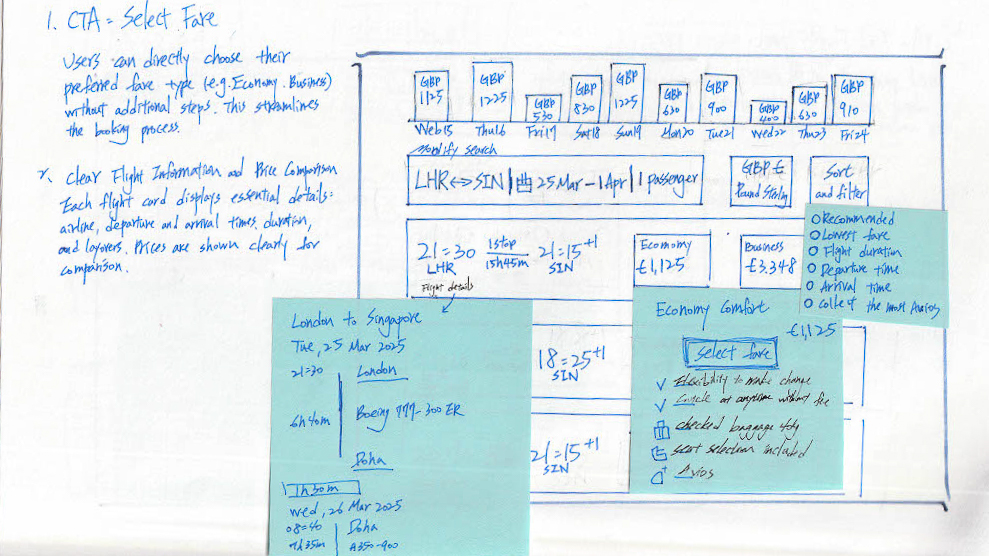
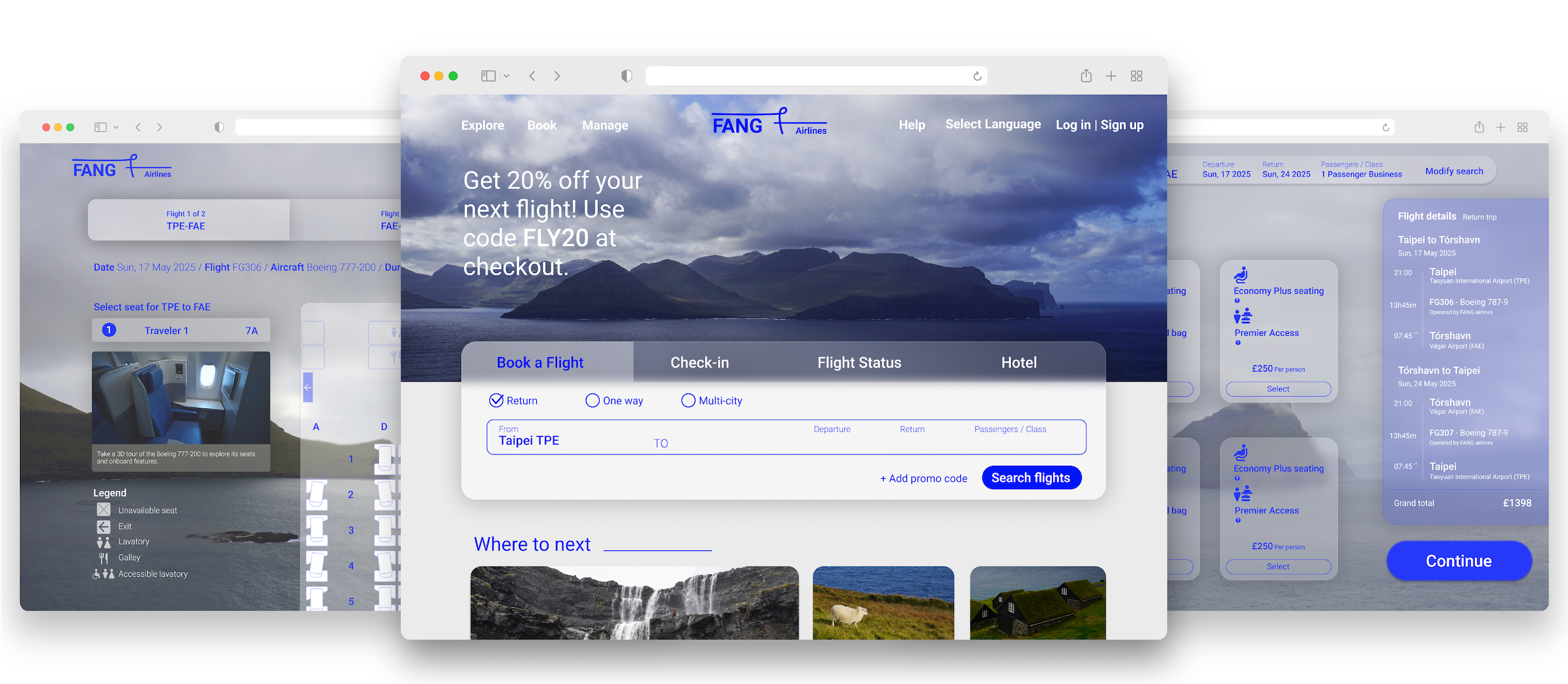



.svg)